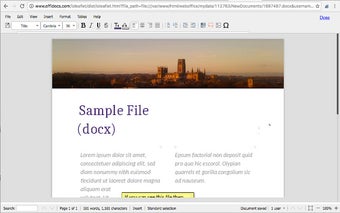Document Editor for doc & docx
Document Editor is a free extension for the Chrome browser that allows users to create, edit, and view documents in the doc, docx, and odt formats. It seamlessly integrates with LibreOffice Writer Online and includes a file manager for easy document management while working online.
With Document Editor, users have direct access to create new doc files or open existing ones within their web browser. The extension provides a range of features to enhance document editing, including styles management, font sizes and colors, background colors, and the ability to search for specific texts. Users can also insert tables and images, perform advanced find and replace operations using regular expressions and special characters, and export documents to PDF format.
One of the standout features of Document Editor is its auto-save functionality, ensuring that users never lose their work. The extension also supports various file formats, including LibreOffice ODF, OpenOffice ODF, Microsoft Word, Rich Text Format, and Text and CSV. Additionally, the included file manager module allows users to perform operations such as copying, moving, uploading, and creating folders and files.
Please note that this extension is provided by the platform OffiDocs and can be used for free online. However, it also offers integration with premium users and on-premises OffiDocs deployments where the OffiDocs LibreOffice Online Writer is installed.